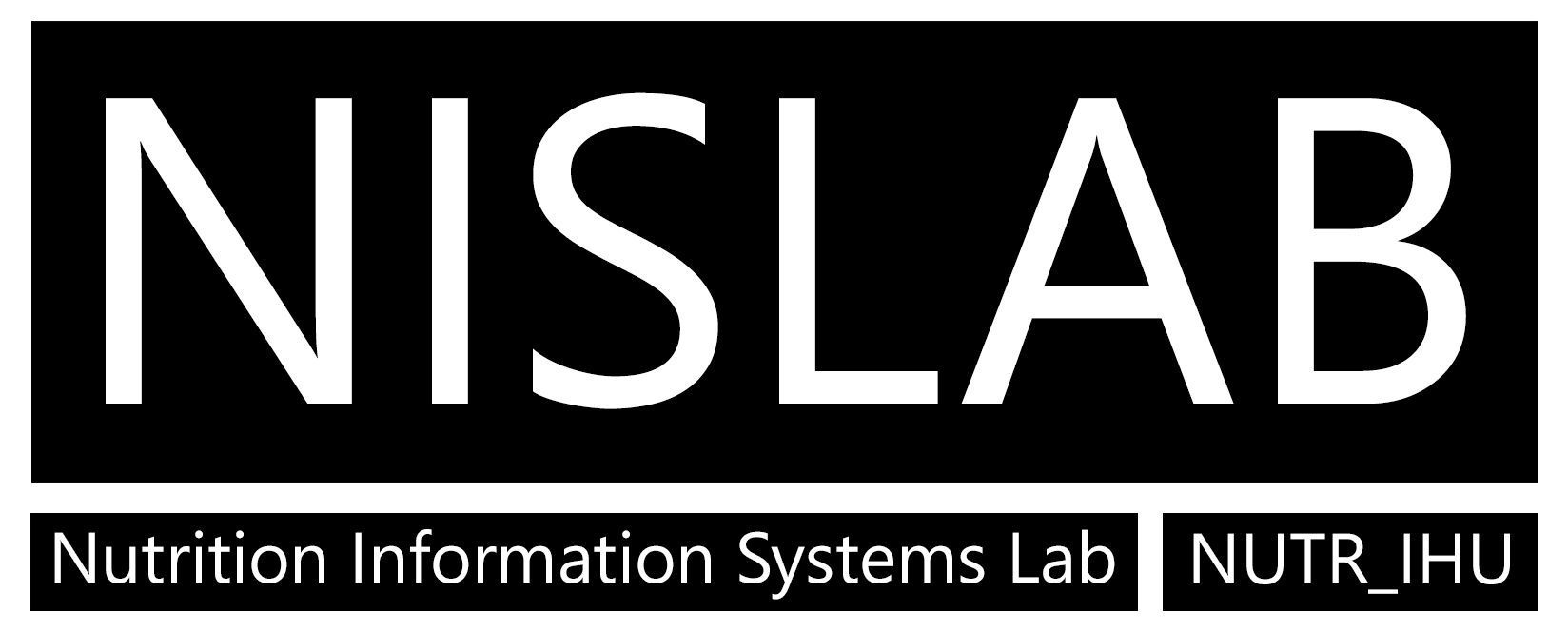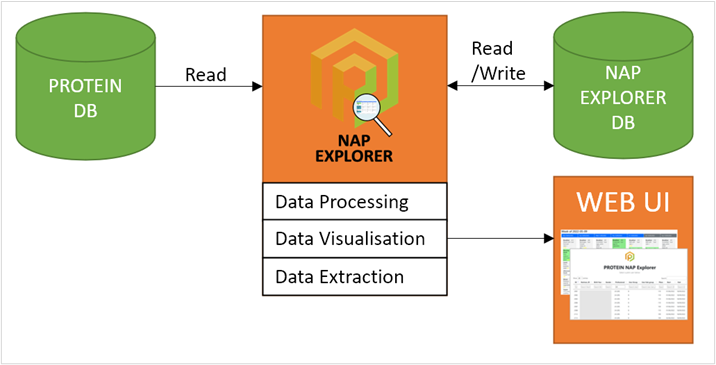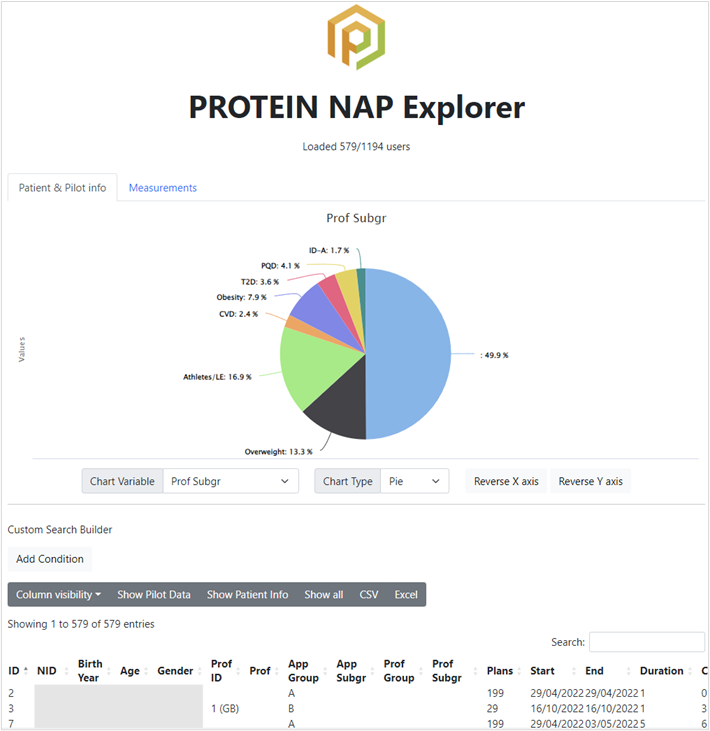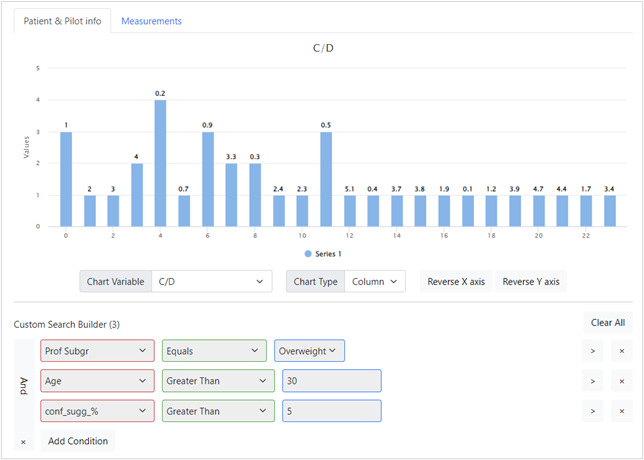The NAP Explorer is a solution, built by NISLAB for the PROTEIN project, that extracts and visualises information from the PROTEIN database in a user-friendly way. During the course of PROTEIN (T7.5), this tool was also used to perform data transformation and processing, both of which were required for analysing the vast datasets created by the project. The resulting web application is based upon the PROTEIN data schema which is able to fully describe a personalised nutrition environment.
The NAP Explorer is built using the latest versions of HTML5, PHP and JavaScript. It additionally includes free or open-source libraries for visualization and data management such as BootStrap (https://getbootstrap.com) and DataTables (https://datatables.net)
Data Processing
The NAP Explorer maps data from the PROTEIN Database to relevant information from pilot actions, processes them and creates new composite variables that are designed to facilitate monitoring and analysis. The app is designed to act complementary to the PROTEIN database and thus does not affect it in any way (read-only access). All information that is created by the NAP Explorer is stored within a separate database.
Some examples of the variables that are created through the NAP Explorer are:
– Pilot Duration
– Mapping of users to Pilot groups/subgroups
– Overall number of meal confirmations/rejections
– Meal Confirmations and Meal Ratings per day (as an indication of adherence)
– Percentage of confirmed PROTEIN-suggested meals or user-submitted meals
– Number of weight measurements and weight changes (over a specific threshold)
– Food and meal density (calculated as kcal/gr)
Data Visualisation
The Web User Interface (UI primarily offers a Dashboard (“bird’s eye”) view of PROTEIN pilot data in table format, along with a basic charting function that visualises all information on the PROTEIN and NAP Explorer databases.
This view is fully customisable, through a series of controls and a custom search builder that allow filtering by variable both on the charts and table view. Additionally, a per-user calendar view of PROTEIN-generated plans is available, colour-coded according to meal confirmations and ratings. Some basic calculations regarding energy consumption can also be seen within this view
Data extraction
The application can create downloadable text export (CSV) or Excel files for all or a selection of PROTEIN users, using data from the PROTEIN database or data created within the application. Data from the dashboard view is downloaded directly through the browser and is a WYSIWYG (What You See is What You Get) text export (CSV) of what is presented in table format. The dashboard is also fully compliant with the latest HTML 5.0 standards and allows a researcher to directly copy/paste parts of the table into another software that supports tables/tabbed data.
Preconfigured datasets
Finally, the NAP Explorer comes with a set of pre-configured data export functions (a set of executable application scripts) that are designed specifically to assist in use cases such as understanding food choice drivers (one of the tasks of the PROTEIN project). These data export scripts are easily extendable for other research purposes, through minor code modifications. When run, the scripts create independent, downloadable datasets in CSV/text format.